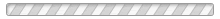Team Registration
Team Registration with Sincsports
Please use the following link to register your team online using Sincsports.
TEAM REGISTRATION IS NOW CLOSED - CLICK HERE FOR SCHEDULE
Entry fees can be paid during registration by check/MO. All payments must be received no later than Friday, August 25.
Check/MO Payment mailing address:
Bolingbrook Soccer Club Tournament
P.O. Box 1582
Bolingbrook, IL 60440
Registration Documents
Please review the following carefully for the required registration documents.
ALL teams must supply the following:
- IYSA Tournament Roster: A copy of your IYSA Tournament Roster Form (click here to download tournament roster form). All players, including guest players, must be listed on the teams IYSA Sanctioned Tournament Roster. Even non-IYSA teams must fill out the IYSA tournament roster.
- League Roster: A copy of your State certified roster (from the league you are playing in). If your tournament roster contains players from more than one team in your club, you must include the league rosters from all of those teams. Please upload all league rosters in a single file.
- Guest player form:
You will also need to turn a guest player form for any player that is playing on your team from outside of your club. Here is the link https://htgsports.net/tournamentcenter.aspx
- Player and Coach Passes (All Players/Coaches): Current, valid, plastic or laminated USYSA or US Club player passes required for all players and coaches.
- Medical Release and Liability Waiver: You do not need to submit these during registration, but you need to have them available on the field if necessary
- Risk Management Certification (download here)
Additional Forms for Non-IYSA teams (these forms only need to be completed by non-IYSA teams)
- Form NT (download here)
- Permission to travel form for out-of-state teams:
If you are a team not from Illinois the IYSA wants a permission to travel form filled out. Here is the link https://htgsports.net/tournamentcenter.aspx
All registration documents should be uploaded to SincSports no later than Thursday, August 31. Please upload all required forms as soon as possible.
Questions ? Please contact us at tournament@bolingbrooksoccerclub.org

Helpful Instructions
How Do I Build A Tournament Roster in YSSL:
- Log into your team account in YSSL.
- Find your team, click on the link.
- Click on ROSTER.
- Click on TOURNAMENT ROSTER or STATE CUP ROSTER
- Update the information:
- Enter the information required onto the form.
- Select the club players for the roster.
- Click SUBMIT.
- Download the roster.
- Have the roster signed.
- Upload the documents into SINCSPORTS.
How Do I Upload Documents for a Tournament/League in SINCSPORTS:
- Once you are logged into your team account click on the event's name you wish to upload documents for.
- Then click on the documents tab on the right hand side of your screen.
- Select the proper document title and then upload the document.